The <!--System:Menu--> command will place a menu, formatted according to the
Menu File.
For most menus, it's sufficient to simply specify the Menu Name, for example:
<!--System:Menu:Resources--> will display the resources menu, or <!--System:Menu:Ventrilo Status--> will display the "Ventrilo Status" menu. Keep in mind that the menu name must match
exactly.
To find the exact name of each menu, head to
Admin > Menus > Menu Administration.
There is a special syntax for DKP menus, which goes like this:
<!--System:Menu:MenuName:X--> where X is the ID of the System (not the name, the ID).
You'll again need to check your Menu Administration section to determine the name of the DKP Menus. The default is "DKP", in which case, you would specify <!--System:Menu:DKP:2-->, which would display the DKP menu for the DKP System with the ID 2.
You retrieve the ID of the Systems, by going to your Admin menu, and clicking "Edit" next to the DKP System.
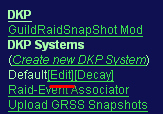
While this was originally the preferred mechanism to display a menu, the
<!--System:Menus--> command is now the preferred mechanism and has made this syntax mostly obsolete.
Last Modified: 4/2/2008 12:02am
Contributors:
Chops
Easy Link
BBCode Link: [guide=SystemMenu][/guide]
URL: http://dkpsystem.com/guide/SystemMenu
|