Tezrod
General Public
Posts:
2( 0.00%) Threads: 0( 0.00%) Private Posts: 0
|
This user's posts are being ignored. Show Post?
Not sure if I'm the only one with the problem. I already had the previous guild bank mod installed & most recently d/l'd & ran the new one. Everything went by fine but my chracter info is not being uploaded. I opened everything just like before & seen the info saying "2/18/2007 3:11:44 PM: Profile for DVERT81\Scilla\Tethyis changed and was uploaded".
None of the new information is appearing & the last time it was updated reads
Member Profile Last Updated: 2/13/2007
Am I doing something wrong? No error messages have appeard. I'm having the same problem. I didn't have any prior mods installed. I just installed it today, but it says I'm logged in. It says it has updated on the mod, but on the website it isn't updated. Something must have been fixed. I logged into my account today and everything was updated.
|
Dsyptev
Guild Operator
Posts:
20( 0.02%) Threads: 9( 0.01%) Private Posts: 2
|
This user's posts are being ignored. Show Post?
I can deal without the quests being uploaded but the professions, gold, gear & level are a must. I deleted the old mod from my comp & removed the guildbank.lua file since that file was not being uploaded. I can still manually upload the file but it's not in the standard location. It's in a different area of WoW since the new uploader has been installed. Once again a manual upload with get me up to date but why isn't it uploading on its own. I'm about to uninstall all mods (2 from this site & 1 coor mod) & try it all over again
|
Saudorun
V.I.P.
Posts:
1252( 1.20%) Threads: 172( 0.20%) Private Posts: 55
 Guild(s):Mandalorian Ghosts
Guild(s):Mandalorian Ghosts
|
This user's posts are being ignored. Show Post?
|
Posted: 6265 days ago
|
Edited: 6265 days ago
|
|
I can deal without the quests being uploaded but the professions, gold, gear & level are a must. I deleted the old mod from my comp & removed the guildbank.lua file since that file was not being uploaded. I can still manually upload the file but it's not in the standard location. It's in a different area of WoW since the new uploader has been installed. Once again a manual upload with get me up to date but why isn't it uploading on its own. I'm about to uninstall all mods (2 from this site & 1 coor mod) & try it all over again So do you have the GuildBankUploader (the icon looks like your wow backpack) in your system tray? If you double click it does it open in full mode? When fully open does it show your website, login, password, characters, and the messages about upload status. If the application is running but you didn't fill these out, select run on startup or remember password it will not automatically do anything. You might have done these..I'm just shotgunning in case it was over looked that the application needs to be configure for your account on your guild website in order to work. Also the fact that this is not compatible with MAC just in case anyone falls into that category. -- Six Demon Bag Jack Burton: Hey, what more can a guy ask for? Egg Shen: Oh, a six-demon bag! Jack Burton: Terrific, a six-demon bag. Sensational. What's in it, Egg? Egg Shen: Wind, fire, all that kind of thing!
|
Dsyptev
Guild Operator
Posts:
20( 0.02%) Threads: 9( 0.01%) Private Posts: 2
|
This user's posts are being ignored. Show Post?
|
Posted: 6265 days ago
|
Edited: 6265 days ago
|
|
Everything that you described is what I went through.
2/22/2007 6:11:08 AM: Profile for DVERT81\Scilla\Usbanker changed and was uploaded
2/22/2007 6:10:16 AM: Profile for DVERT81\Scilla\Tethyis changed and was uploaded
2/22/2007 6:06:06 AM: Successfully logged in
Oddly enough it's still not being uploaded. As I said before I had both guilbank updaters. I have deleted the manual update mod but even after I log in WoW with the live updater running the file that is created is placed in.
WoW - WTF - Account - <Account Name> - Scilla - Tethyis - Saved Variables - GuildBank.lua
That file is NOT correct. It's like from yesterday - the items don't match. (& yes I have had the updater on all day & even rebooted it this morning & went in & opened up all my bags)
Since I have deleted the manual mod, there is no file in
WTF/Account/<AccountName>/SavedVariables/
Only the standard Blizzard stuff is in there along with my Map Coords Mod.
I even uninstalled the live updater mod & reinstalled it & still it's not correct.
|
Chops
Administrator
Posts:
7607( 7.27%) Threads: 218( 0.25%) Private Posts: 1160
 Guild(s):PiaS
Guild(s):PiaS
|
This user's posts are being ignored. Show Post?
The manual mod puts stuff in the base SavedVariables folder, however, the auto-uploader has to break it up by character, and so does put it in the character-specific SavedVariables.
The odd thing is you said that it's not correct, despite letting it run and having previously deleted the files. There IS an issue with it getting the chracter level, class, race, and gold, which I'm looking into, and I notice that the file you have there doesn't actually have any of that info in it. Try typing /gbk in-game when you get in next and then close wow and see what happens...
When you deleted the files, wow wasn't running was it?
--
It's all in the reflexes.
|
Dsyptev
Guild Operator
Posts:
20( 0.02%) Threads: 9( 0.01%) Private Posts: 2
|
This user's posts are being ignored. Show Post?
Negative Chops WoW was not running at the time I made sure that I closed out of WoW completely & that the GuildBankUpdater was fully closed down.
I'm thinking of fully uninstalling WoW & spending the next year installing it back in. Grab your mods & only ur mods - X my fingers & pray that it works from there.
|
Chops
Administrator
Posts:
7607( 7.27%) Threads: 218( 0.25%) Private Posts: 1160
 Guild(s):PiaS
Guild(s):PiaS
|
This user's posts are being ignored. Show Post?
I don;t think a complete WoW uninstall is necessary.
Try this: Disable ALL your mods except for GuildBank (you can do this from the "Addons" button in the lower left corner of the Character Select Screen), and see if that doesn't fix something.
Unfortunately, some addons can interfere with other addons by modifying how they display data.
--
It's all in the reflexes.
|
Saudorun
V.I.P.
Posts:
1252( 1.20%) Threads: 172( 0.20%) Private Posts: 55
 Guild(s):Mandalorian Ghosts
Guild(s):Mandalorian Ghosts
|
This user's posts are being ignored. Show Post?
I don;t think a complete WoW uninstall is necessary.
Try this: Disable ALL your mods except for GuildBank (you can do this from the "Addons" button in the lower left corner of the Character Select Screen), and see if that doesn't fix something.
Unfortunately, some addons can interfere with other addons by modifying how they display data. The biggest culprit I find for this is Quest Logs. Ironically Extended Quest log shows levels but they never came out in the file. Just fubared the headers. CTRA show's levels on the quests and they show up in the upload. -- Six Demon Bag Jack Burton: Hey, what more can a guy ask for? Egg Shen: Oh, a six-demon bag! Jack Burton: Terrific, a six-demon bag. Sensational. What's in it, Egg? Egg Shen: Wind, fire, all that kind of thing!
|
Saudorun
V.I.P.
Posts:
1252( 1.20%) Threads: 172( 0.20%) Private Posts: 55
 Guild(s):Mandalorian Ghosts
Guild(s):Mandalorian Ghosts
|
This user's posts are being ignored. Show Post?
So when I downloaded the new version and set it up. I deleted the Old Guild Bank completely. Deleted all it's saved variables folders. Download and installed the new one via the exe. Ironically it didn't seem to install the mod. I ran the exe and configured it for the first time and it said something to the extent of there was a newer version of guildbank and it updated it. Then when I looked at my addons the mod was back. I set everything up and it worked for me. I've come to understand with some mods that when major changes are made it is better to delete and replace than just overwrite. -- Six Demon Bag Jack Burton: Hey, what more can a guy ask for? Egg Shen: Oh, a six-demon bag! Jack Burton: Terrific, a six-demon bag. Sensational. What's in it, Egg? Egg Shen: Wind, fire, all that kind of thing!
|
Aelfynn
General Public
Posts:
3( 0.00%) Threads: 0( 0.00%) Private Posts: 0
|
This user's posts are being ignored. Show Post?
When will you have a mac version? (Projects like Cosmos that offer front end up/downloaders have had both Mac and Windows clients available for a while.) The prospect of working in applescript again kills me. But i'll get an uploader for mac eventually. I have no ETA at this point. I happen to be a software engineer with a bit of Mac Cocoa dev experience. If you want I'd be happy to implement a little Cocoa app for it in Objective C. Give me a yell.
|
Chops
Administrator
Posts:
7607( 7.27%) Threads: 218( 0.25%) Private Posts: 1160
 Guild(s):PiaS
Guild(s):PiaS
|
This user's posts are being ignored. Show Post?
I happen to be a software engineer with a bit of Mac Cocoa dev experience. If you want I'd be happy to implement a little Cocoa app for it in Objective C. Give me a yell.
I may take you up on that offer, but before I do, I'll just look at the GRSS code and see if I can just move some lines around and change some text, and hopefully it'll be sufficient. -- It's all in the reflexes.
|
Nesutisa
Guild Operator
Posts:
32( 0.03%) Threads: 10( 0.01%) Private Posts: 0
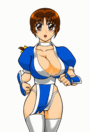
|
This user's posts are being ignored. Show Post?
Ok now im having a problem...after i first installed it about a week or so ago now everything seemed to work fine...now the past couple of days after i enter password...a few seconds go by then i get a message..."Run-time error '53'" file not found. Havent deleted anything sense install...well except raidsnapshot.lua's Please help -- 
|
Chops
Administrator
Posts:
7607( 7.27%) Threads: 218( 0.25%) Private Posts: 1160
 Guild(s):PiaS
Guild(s):PiaS
|
This user's posts are being ignored. Show Post?
Ok now im having a problem...after i first installed it about a week or so ago now everything seemed to work fine...now the past couple of days after i enter password...a few seconds go by then i get a message..."Run-time error '53'" file not found. I assume your characters show up in the list, correct? You just log in, a few seconds pass, and then you get the File not Found error, eh? -- It's all in the reflexes.
|
Nesutisa
Guild Operator
Posts:
32( 0.03%) Threads: 10( 0.01%) Private Posts: 0
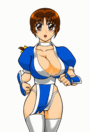
|
This user's posts are being ignored. Show Post?
I assume your characters show up in the list, correct? You just log in, a few seconds pass, and then you get the File not Found error, eh?
That is correct..i see all char's listed...then says file not found. -- 
|
Chops
Administrator
Posts:
7607( 7.27%) Threads: 218( 0.25%) Private Posts: 1160
 Guild(s):PiaS
Guild(s):PiaS
|
This user's posts are being ignored. Show Post?
That is correct..i see all char's listed...then says file not found. If you could humor me, I have a theory, but I can't know unless I see your list of characters. Would you be willing to take a screenshot of your GuildBankUploader program before you click "Login" so I can see the list of characters. Maybe that'll give me some insight into the error if I notice anything that looks out of whack. -- It's all in the reflexes.
|
Nesutisa
Guild Operator
Posts:
32( 0.03%) Threads: 10( 0.01%) Private Posts: 0
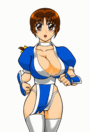
|
This user's posts are being ignored. Show Post?
If you could humor me, I have a theory, but I can't know unless I see your list of characters. Would you be willing to take a screenshot of your GuildBankUploader program before you click "Login" so I can see the list of characters. Maybe that'll give me some insight into the error if I notice anything that looks out of whack. Ok they are attacted. -- 
|
lonkley
Guild Operator
Posts:
28( 0.03%) Threads: 6( 0.01%) Private Posts: 0
|
This user's posts are being ignored. Show Post?
My character is not updating after the initial upload. SS attached w/ lua.
|
Nesutisa
Guild Operator
Posts:
32( 0.03%) Threads: 10( 0.01%) Private Posts: 0
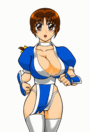
|
This user's posts are being ignored. Show Post?
Tried logging in today...the 28th of Feb...and still have same error...  -- 
|
Chops
Administrator
Posts:
7607( 7.27%) Threads: 218( 0.25%) Private Posts: 1160
 Guild(s):PiaS
Guild(s):PiaS
|
This user's posts are being ignored. Show Post?
Here...try using this test program.
--
It's all in the reflexes.
|
lonkley
Guild Operator
Posts:
28( 0.03%) Threads: 6( 0.01%) Private Posts: 0
|
This user's posts are being ignored. Show Post?
|