Creating the links in Menus involve a number of different commands.
For the explanation of this section, we're going to use the following menu configuration from the Menu Administration section:
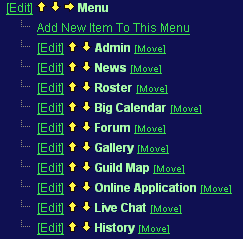
The menu items start with
<!--Menu:StartItem--> and end with
<!--Menu:EndItem-->. The code between those two tags will be displayed for each menu item.
Inside each of those will be several other possible commands:
<!--Menu:Link--> - Which is the target URL.
<!--Menu:Popup--> - The HTML attributes for the javascript for onMouseOver and onMouseOut. You would place this inside the HTML tag you wish to have the hover-over popup-text work.
<!--Menu:LinkName--> - The Actual name of the link, for example "Blog Posts"
Here's the big example of all of these applied as they typically would be
<!--Menu:StartItem-->
<li>
<a href="<!--Menu:Link-->" <!--Menu:Popup-->>
<!--Menu:LinkName-->
</a>
</li>
<!--Menu:EndItem-->
This code, for the above image would convert to the following:
<li>
<a href="admin.php">
Admin
</a>
</li>
<li>
<a href="news.php" onMouseOver="tt('See the latest news')" onMouseOut="ctt()">
News
</a>
</li>
<li>
<a href="memberlist.php">
Roster
</a>
</li>
<li>
<a href="bigclendar.php">
Big Calendar
</a>
</li>
.
.
.
Notice how the Hover-over stuff only showed if the menu has a hover-over defined. In this case, our "News" page does.
Last Modified: 7/31/2008 1:56pm
Contributors:
Chops
Easy Link
BBCode Link: [guide=MenuLink]Menu Items and Links[/guide]
URL: http://dkpsystem.com/guide/MenuLink
|