Some software, Word Pad for example, adds stuff to the file leaving a 'footprint' so to speak. PFE doesn't do that.
Ahh, I see. Yeah, pure text editors should never do that. Any of the text editors I would have mentioned in my link wouldn't do that.
Wordpad is more of a super simple word processor.
In my opinion, when you're dealing with code particularly, there are few things more helpful than syntax highlighting. The editor I use exclusively (both windows and unix/linux),
vim, has a bit of a learning curve (an editor with a learning curve? really?), but I love it to death. And it has syntax highlighting for just about any language you can think of right out of the box.
Here's it on lua:
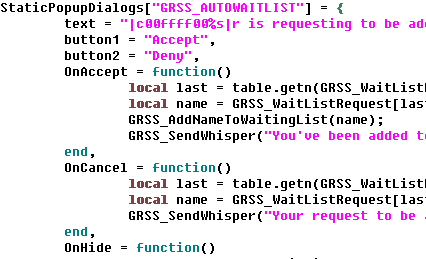
--
It's all in the reflexes.