Nitesbane
Contributor
Posts:
333( 0.32%) Threads: 55( 0.06%) Private Posts: 31
|
This user's posts are being ignored. Show Post?
Our server requires a pw, and doesn't have a query port. Server always shows as offline, is there anything else we need to do? -- Ieyasu - Organizer, Ex Cineribus
|
Chops
Administrator
Posts:
7607( 7.27%) Threads: 218( 0.25%) Private Posts: 1160
 Guild(s):PiaS
Guild(s):PiaS
|
This user's posts are being ignored. Show Post?
Our server requires a pw, and doesn't have a query port. Server always shows as offline, is there anything else we need to do? Try putting the normal port into the "Query port" and see if that doesn't work after a few minutes. -- It's all in the reflexes.
|
Nitesbane
Contributor
Posts:
333( 0.32%) Threads: 55( 0.06%) Private Posts: 31
|
This user's posts are being ignored. Show Post?
|
Posted: 6866 days ago
|
Edited: 6866 days ago
|
|
Try putting the normal port into the "Query port" and see if that doesn't work after a few minutes. Tried that, still no joy. -- Ieyasu - Organizer, Ex Cineribus
|
Katherlinn
General Public
Posts:
2( 0.00%) Threads: 0( 0.00%) Private Posts: 0
|
This user's posts are being ignored. Show Post?
Have you figured out the problem with this? I am currently hosting the TS server from my 24/7 computer and not a server. How can I get the TS Status working??
--
Officer - Circle of Protection
|
Chops
Administrator
Posts:
7607( 7.27%) Threads: 218( 0.25%) Private Posts: 1160
 Guild(s):PiaS
Guild(s):PiaS
|
This user's posts are being ignored. Show Post?
Oh right. When I went to the Archons of Luden website, there isn't any TS information entered, so I don't know what addresses and ports to test.
What's your TS server IP and port you use?
--
It's all in the reflexes.
|
Nitesbane
Contributor
Posts:
333( 0.32%) Threads: 55( 0.06%) Private Posts: 31
|
This user's posts are being ignored. Show Post?
Oh right. When I went to the Archons of Luden website, there isn't any TS information entered, so I don't know what addresses and ports to test.
What's your TS server IP and port you use? Sorry, I took it out because people kept sending me messages that the server was down when it really wasn't. archons.tssinc.net:1066 -- Ieyasu - Organizer, Ex Cineribus
|
Chops
Administrator
Posts:
7607( 7.27%) Threads: 218( 0.25%) Private Posts: 1160
 Guild(s):PiaS
Guild(s):PiaS
|
This user's posts are being ignored. Show Post?
Ok, I can't get the script to connect to your server, I'm pretty sur you'll need to open the query port. I'm not a master at setting up TS, but I'm pretty sure that without the query port, you can't get the status.
Somewhere in the config there needs to be the capability to enable that.
--
It's all in the reflexes.
|
Nitesbane
Contributor
Posts:
333( 0.32%) Threads: 55( 0.06%) Private Posts: 31
|
This user's posts are being ignored. Show Post?
Forgive my ignorance of the script you're using but shouldn't it have a parameter somewhere for a password? I don't see how it could find out who was connected to the server without it. -- Ieyasu - Organizer, Ex Cineribus
|
Chops
Administrator
Posts:
7607( 7.27%) Threads: 218( 0.25%) Private Posts: 1160
 Guild(s):PiaS
Guild(s):PiaS
|
This user's posts are being ignored. Show Post?
|
Posted: 6855 days ago
|
Edited: 6855 days ago
|
|
While I only modified an existing script, the need for a password has never existed (several guilds use the TS status with a passworded server). I believe the error would be different if it really needed a password. The error it's producing is "Unable to connect to query port"
--
It's all in the reflexes.
|
Katherlinn
General Public
Posts:
2( 0.00%) Threads: 0( 0.00%) Private Posts: 0
|
This user's posts are being ignored. Show Post?
|
Posted: 6855 days ago
|
Edited: 6855 days ago
|
|
While I only modified an existing script, the need for a password has never existed (several guilds use the TS status with a passworded server). I believe the error would be different if it really needed a password. The error it's producing is "Unable to connect to query port" I have been playing around with Teamspeak and looking at their site, turns out that if you're using a router you need to port forward the UDP, TCP, and HTTP ports. The UDP is your server's IP, the TCP is default 51234, and the HTTP is default 14534. Haven't confirmed that it works with your scripts but it does work when testing the server at TS's server test site here: Also, I believe the Query port that you need to enter in the scripts is the TCP. (51234) Hope this helps! -- Officer - Circle of Protection
|
Chops
Administrator
Posts:
7607( 7.27%) Threads: 218( 0.25%) Private Posts: 1160
 Guild(s):PiaS
Guild(s):PiaS
|
This user's posts are being ignored. Show Post?
|
Posted: 6855 days ago
|
Edited: 6855 days ago
|
|
I ran the TS Server Test thinger, and this is what I got: 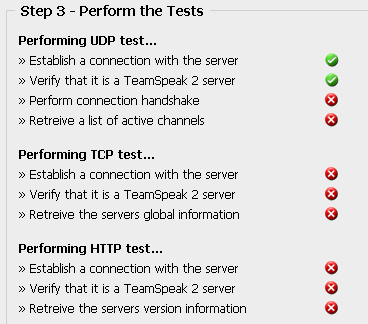 Do you have the TCP port being forwarded properly? -- It's all in the reflexes.
|
Nitesbane
Contributor
Posts:
333( 0.32%) Threads: 55( 0.06%) Private Posts: 31
|
This user's posts are being ignored. Show Post?
I ran the TS Server Test thinger, and this is what I got: 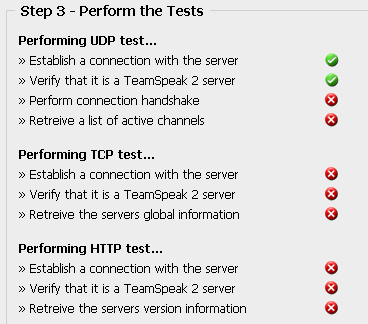 Do you have the TCP port being forwarded properly? Had our TS admin set up query port 1067. Plugged it into the site and still no luck. -- Ieyasu - Organizer, Ex Cineribus
|
Nitesbane
Contributor
Posts:
333( 0.32%) Threads: 55( 0.06%) Private Posts: 31
|
This user's posts are being ignored. Show Post?
|
Posted: 6855 days ago
|
Edited: 6855 days ago
|
|
Had our TS admin set up query port 1067. Plugged it into the site and still no luck. **Edit** Heh, nm we're all good now. -- Ieyasu - Organizer, Ex Cineribus
|
Chops
Administrator
Posts:
7607( 7.27%) Threads: 218( 0.25%) Private Posts: 1160
 Guild(s):PiaS
Guild(s):PiaS
|
This user's posts are being ignored. Show Post?
Is the router properly set up to forward port 1067 to the correct machine?
--
It's all in the reflexes.
|
Nitesbane
Contributor
Posts:
333( 0.32%) Threads: 55( 0.06%) Private Posts: 31
|
This user's posts are being ignored. Show Post?
Everything was working great for about 10 minutes or so, now it says it's offline again. I'll monitor it for a bit and see if it comes up. -- Ieyasu - Organizer, Ex Cineribus
|
Nitesbane
Contributor
Posts:
333( 0.32%) Threads: 55( 0.06%) Private Posts: 31
|
This user's posts are being ignored. Show Post?
Just noticed the stats on my page have disappeared too, looks like you're just doing some kinda maintenance. -- Ieyasu - Organizer, Ex Cineribus
|