Elijah
Guild Operator
Posts:
15( 0.01%) Threads: 4( 0.00%) Private Posts: 0
|
This user's posts are being ignored. Show Post?
two questions, with the vent server stats how do I move it so it shows on the right and how do I put a header over it?
|
Chops
Administrator
Posts:
7607( 7.27%) Threads: 218( 0.25%) Private Posts: 1160
 Guild(s):PiaS
Guild(s):PiaS
|
This user's posts are being ignored. Show Post?
|
Posted: 6962 days ago
|
Edited: 6962 days ago
|
|
You'll want to go to Custom Menus (where you went to modify the Vent Info stuff), and Click "[Edit]" next to the box used to Display the Vent Info.
Then put something like "Vent Status" in the "Menu Category" box. Doing that will give it a header.
Then, once it has a header, you'll be able to move it over to the right from the "Menus on the Right" option.
Edit: I deleted the other thread you made that was just a duplicate of this thread.
----
The day Microsoft makes a product that doesn't suck is the day they make a vacuum cleaner.
--
It's all in the reflexes.
|
Elijah
Guild Operator
Posts:
15( 0.01%) Threads: 4( 0.00%) Private Posts: 0
|
This user's posts are being ignored. Show Post?
|
Posted: 6962 days ago
|
Edited: 6962 days ago
|
|
You'll want to go to Custom Menus (where you went to modify the Vent Info stuff), and Click "[Edit]" next to the box used to Display the Vent Info.
Then put something like "Vent Status" in the "Menu Category" box. Doing that will give it a header.
Then, once it has a header, you'll be able to move it over to the right from the "Menus on the Right" option.
Edit: I deleted the other thread you made that was just a duplicate of this thread.
----
The day Microsoft makes a product that doesn't suck is the day they make a vacuum cleaner. Thanks for the info, and the delete, I am not used to these forums and I lost the ohter post and thought it might not have posted. I am an admin on a vBulliten board not used to this format 
|
Chops
Administrator
Posts:
7607( 7.27%) Threads: 218( 0.25%) Private Posts: 1160
 Guild(s):PiaS
Guild(s):PiaS
|
This user's posts are being ignored. Show Post?
heh..yeah, it's a little different, but if you use it enough, you'll never want to go back to the usual forum style.
----
The day Microsoft makes a product that doesn't suck is the day they make a vacuum cleaner.
--
It's all in the reflexes.
|
Elijah
Guild Operator
Posts:
15( 0.01%) Threads: 4( 0.00%) Private Posts: 0
|
This user's posts are being ignored. Show Post?
heh..yeah, it's a little different, but if you use it enough, you'll never want to go back to the usual forum style.
----
The day Microsoft makes a product that doesn't suck is the day they make a vacuum cleaner. Ok I follwoed your instructions and it worked perfectly except for I used the ventrilo/teamspeak option under the general set up yesterday to set up teh vent stats that I wanted to move and now I have two, I have moved the one I just created to the right as you said but I can't find where to delete the first one.
|
Chops
Administrator
Posts:
7607( 7.27%) Threads: 218( 0.25%) Private Posts: 1160
 Guild(s):PiaS
Guild(s):PiaS
|
This user's posts are being ignored. Show Post?
I got it for ya.
There should have been an "[edit]" link next to a blank row: that was the Custom Menu you created without a header.
----
The day Microsoft makes a product that doesn't suck is the day they make a vacuum cleaner.
--
It's all in the reflexes.
|
Elijah
Guild Operator
Posts:
15( 0.01%) Threads: 4( 0.00%) Private Posts: 0
|
This user's posts are being ignored. Show Post?
I got it for ya.
There should have been an "[edit]" link next to a blank row: that was the Custom Menu you created without a header.
----
The day Microsoft makes a product that doesn't suck is the day they make a vacuum cleaner. Thanks, I will try not to bother you too much, but you can expect to have some more dumass questions for sure
|
Chops
Administrator
Posts:
7607( 7.27%) Threads: 218( 0.25%) Private Posts: 1160
 Guild(s):PiaS
Guild(s):PiaS
|
This user's posts are being ignored. Show Post?
It's not a bother at all  ---- The day Microsoft makes a product that doesn't suck is the day they make a vacuum cleaner. -- It's all in the reflexes.
|
Elijah
Guild Operator
Posts:
15( 0.01%) Threads: 4( 0.00%) Private Posts: 0
|
This user's posts are being ignored. Show Post?
It's not a bother at all  ---- The day Microsoft makes a product that doesn't suck is the day they make a vacuum cleaner. Next question is guild bank, I have followed the directions and uploaded the correct files I believe, SavedVariables/GuildBank.lua. this is the path I used C  Program Files\World of Warcraft\WTF\Account\(guild bank chara here)\SavedVariables, and then upload the guildbank.lua file? I have reinstalled the guildbank mod again and opened all bags and banks and character info on all the guildbank characters. So I am not sure where I am going wrong.
|
Chops
Administrator
Posts:
7607( 7.27%) Threads: 218( 0.25%) Private Posts: 1160
 Guild(s):PiaS
Guild(s):PiaS
|
This user's posts are being ignored. Show Post?
|
Posted: 6962 days ago
|
Edited: 6962 days ago
|
|
For the uploads to work, you need to have those characters associated with your account. Head to "Accounts" and Edit the characters. At the bottom is a drop down box for "Associated Login." Select your login and click Save. Then try uploading.
----
The day Microsoft makes a product that doesn't suck is the day they make a vacuum cleaner.
--
It's all in the reflexes.
|
Elijah
Guild Operator
Posts:
15( 0.01%) Threads: 4( 0.00%) Private Posts: 0
|
This user's posts are being ignored. Show Post?
|
Posted: 6962 days ago
|
Edited: 6962 days ago
|
|
For the uploads to work, you need to have those characters associated with your account. Head to "Accounts" and Edit the characters. At the bottom is a drop down box for "Associated Login." Select your login and click Save. Then try uploading.
----
The day Microsoft makes a product that doesn't suck is the day they make a vacuum cleaner. Ok let me make sure, first I went to accounts and is is a list of logins, of which my login was not listed, do I want to do this under character merge? Do I want to merge the bank characters with my character which is associated with my login (Elijah, Guild Master). There is a circle and a square that can be selected, the circle has merge over it, and the square has nothing over it, ignore the square?. Lastly I started to merge the bank characters and my character and it warned that this cannot be undone, can I permentaly screw this up if I am doing something wrong? Also the ventrilo stats are very slow updating, It is not even showing me in the server, and I have been on for over an hour, I have refreshed many times. Last is the whole site is incredibly slow, can we pay for additional bandwidth allocation to speed it up, our main clan site gets over 8000 unique hits a month and a large portion will now be directed here and I would like to be able to speed things up?
|
Elijah
Guild Operator
Posts:
15( 0.01%) Threads: 4( 0.00%) Private Posts: 0
|
This user's posts are being ignored. Show Post?
For the uploads to work, you need to have those characters associated with your account. Head to "Accounts" and Edit the characters. At the bottom is a drop down box for "Associated Login." Select your login and click Save. Then try uploading.
----
The day Microsoft makes a product that doesn't suck is the day they make a vacuum cleaner. Ok let me make sure, first I went to accounts and is is a list of logins, of which my login was not listed, do I want to do this under character merge? Do I want to merge the bank characters with my character which is associated with my login (Elijah, Guild Master). There is a circle and a square that can be selected, the circle has merge over it, and the square has nothing over it, ignore the square?. Lastly I started to merge the bank characters and my character and it warned that this cannot be undone, can I permentaly screw this up if I am doing something wrong? Also the ventrilo stats are very slow updating, It is not even showing me in the server, and I have been on for over an hour, I have refreshed many times. Last is the whole site is incredibly slow, can we pay for additional bandwidth allocation to speed it up, our main clan site gets over 8000 unique hits a month and a large portion will now be directed here and I would like to be able to speed things up? Now, our vent stats have gone off line also??? I don't know if it had anything to do with the slow loading of the stats, and it couldn't keep up, we have a huge amount of traffic this time of day, conects and disconnects. In a couple of hours we will have close to 50 people on.
|
Chops
Administrator
Posts:
7607( 7.27%) Threads: 218( 0.25%) Private Posts: 1160
 Guild(s):PiaS
Guild(s):PiaS
|
This user's posts are being ignored. Show Post?
|
Posted: 6962 days ago
|
Edited: 6962 days ago
|
|
Sorry, the nameservers went down earlier so the script wasn't able to connect to any of the servers. The servers are back up, so I reenabled the vent scripts.
And I'm aware of the crazy slowdown we were facing today, I actually ordered another server just about an hour ago, and that should alleviate some of the pressure on the site.
I'm also in the process of migrating more CPU-snagging scripts off the main server and onto a backup server, so that should help fix some of the problems. But the true speed-up will happen in a week or two when the new server gets installed.
----
The day Microsoft makes a product that doesn't suck is the day they make a vacuum cleaner.
--
It's all in the reflexes.
|
Chops
Administrator
Posts:
7607( 7.27%) Threads: 218( 0.25%) Private Posts: 1160
 Guild(s):PiaS
Guild(s):PiaS
|
This user's posts are being ignored. Show Post?
|
Posted: 6962 days ago
|
Edited: 6962 days ago
|
|
Oooh I'm sorry, I gave you the wrong instructions earlier for your banks: "charcters and Roster" and click "[Edit]" next to the names of your bank characters. Then set the login on the character and click Save. 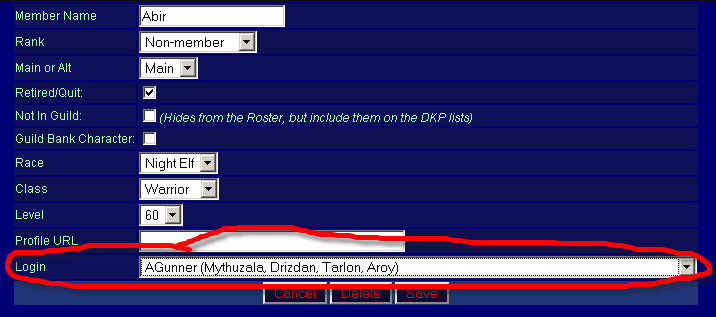 ---- The day Microsoft makes a product that doesn't suck is the day they make a vacuum cleaner. -- It's all in the reflexes.
|
Elijah
Guild Operator
Posts:
15( 0.01%) Threads: 4( 0.00%) Private Posts: 0
|
This user's posts are being ignored. Show Post?
Oooh I'm sorry, I gave you the wrong instructions earlier for your banks: "charcters and Roster" and click "[Edit]" next to the names of your bank characters. Then set the login on the character and click Save. 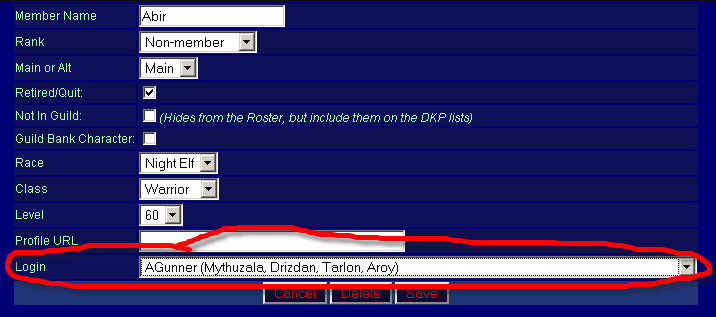 ---- The day Microsoft makes a product that doesn't suck is the day they make a vacuum cleaner. Ok great, I got the the guild bank characters showing, does it update automatically each time something is added or taken from the guild bank or do I have to upload the file each time I make a deposit or withdrawal
|
Chops
Administrator
Posts:
7607( 7.27%) Threads: 218( 0.25%) Private Posts: 1160
 Guild(s):PiaS
Guild(s):PiaS
|
This user's posts are being ignored. Show Post?
Unfortunately, you'll have to update it manually. Eventually, I'll build an uploader for it, but for now, manually uploading will have to be it.
----
The day Microsoft makes a product that doesn't suck is the day they make a vacuum cleaner.
--
It's all in the reflexes.
|
Elijah
Guild Operator
Posts:
15( 0.01%) Threads: 4( 0.00%) Private Posts: 0
|
This user's posts are being ignored. Show Post?
Unfortunately, you'll have to update it manually. Eventually, I'll build an uploader for it, but for now, manually uploading will have to be it.
----
The day Microsoft makes a product that doesn't suck is the day they make a vacuum cleaner. Thanks for your continued help
|
Chops
Administrator
Posts:
7607( 7.27%) Threads: 218( 0.25%) Private Posts: 1160
 Guild(s):PiaS
Guild(s):PiaS
|
This user's posts are being ignored. Show Post?
Unfortunately, you'll have to update it manually. Eventually, I'll build an uploader for it, but for now, manually uploading will have to be it.
----
The day Microsoft makes a product that doesn't suck is the day they make a vacuum cleaner. Thanks for your continued help Absolutely! ---- The day Microsoft makes a product that doesn't suck is the day they make a vacuum cleaner. -- It's all in the reflexes.
|
Elijah
Guild Operator
Posts:
15( 0.01%) Threads: 4( 0.00%) Private Posts: 0
|
This user's posts are being ignored. Show Post?
Unfortunately, you'll have to update it manually. Eventually, I'll build an uploader for it, but for now, manually uploading will have to be it.
----
The day Microsoft makes a product that doesn't suck is the day they make a vacuum cleaner. Thanks for your continued help Absolutely! ---- The day Microsoft makes a product that doesn't suck is the day they make a vacuum cleaner. another guild bank question, you said I have to upload every time inventory changes, do you have to open the bank and all the bags also?
|
Chops
Administrator
Posts:
7607( 7.27%) Threads: 218( 0.25%) Private Posts: 1160
 Guild(s):PiaS
Guild(s):PiaS
|
This user's posts are being ignored. Show Post?
another guild bank question, you said I have to upload every time inventory changes, do you have to open the bank and all the bags also? Nope, you shouldn't need to. You'll only need to go into the characters that have changed. ---- The day Microsoft makes a product that doesn't suck is the day they make a vacuum cleaner. -- It's all in the reflexes.
|